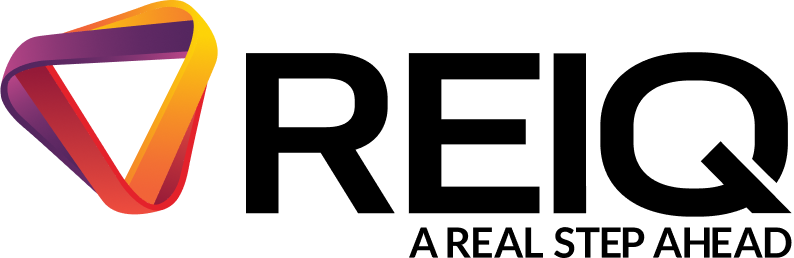We use cookies to personalise content and ads, to provide social media features and to analyse our traffic. We also share information about your use of our site with our social media, advertising and analytics partners who may combine it with other information that you’ve provided to them or that they’ve collected from your use of their services. Visit our Privacy Policy to learn more. By using our site, you agree to our use of cookies.
General Tenancy Agreements
The General Tenancy Agreement (Form 18a) has received an exciting upgrade to make it more consistent with other forms available on Realworks. Users can now execute the form via contactless execution, with free access to DocuSign functionality. Other improvements allow users to go back to edit and resend any incorrect signing details, even after the agreement has been sent out.
Utility Connections have also been introduced to the general tenancy agreement, allowing property managers to connect with utility providers offering electrical, water, and moving services. These services will then be offered to tenants upon their completion of the tenancy agreement.
General tenancy agreement (Form 18a) and Docusign
User-Friendly Layout
The appearance and general layout of Realworks has changed, now including coloured icons that show the signing status of a form from the forms list. Also, menus have been simplified and include more dropdown options for form filtering.
Ensuring greater visibility, users can even hover over the signing ‘ticks’ on the forms’ screen to show the signer of a particular form’s name – which is colour coded to allow you to see who the outlier is!'
Status Updates
The new Realworks has in-depth status screens within the forms themselves, showing which email address was used during the signing process, the date and time it was sent out for signatures, and the date it was finalised.
This not only provides a one-stop-shop for easier navigation but more opportunities for users to keep themselves in the loop!
Handy Mobile View
Mobile view provides users with the option to view the status of a form (such as the electronic signatures) and request deposits via Securexchange, all from their mobile phones.
Realworks subscribers are mostly made up of sales agents and property managers on the move, now, they can answer their “is it done yet?” questions from anywhere and no longer need to be restricted to their desks to access such features!
Integrations
New integration Securexchange has been added to Realworks, while older ones like DocuSign have been improved.
With Securexchange, you can request deposits via Realworks and with DocuSign you can send out forms for electronic signing (with the option to edit and resend signing/recipient details), both remotely when using mobile view!
Docusign Integration with Form 18A
Commercial and National Tenancy Data Reports
Users can evaluate residential and commercial tenancy applications using commercial and NTD (National Tenancy Database) reports through Realworks – providing comprehensive tenant screening services.
With these reports, users can verify the documentation of their applicants through the Government and screen for any black listings they’ve received as well as any other red flags! Users can even receive insights on the credit that a company/business has applied for and receive a credit risk score for said company/business.
Side bar
The side bar provides users with details regarding the property while they view their form (such as the property’s smoke alarm compliance, other related forms, etc) and houses integrations such as DocuSign, for users to have on hand.
Information relevant to the form and property are all easily accessible from here, as are the integrations that aid our users!
Attaching & Signing PDFs
PDF attachments can now be e-signed via DocuSign when attached to a Realworks form that allows electronic signatures.
Need help? 1300 697 347 or contact us